How to Position Yourself as “No-Code Curious” or “Tech-Adjacent” on LinkedIn
You’re not a coder, and that’s okay. Here’s how to position yourself as digitally curious, relevant, and ready for new opportunities, on your own terms.
Table of contents

You’re not a coder, and that’s okay. Here’s how to position yourself as digitally curious, relevant, and ready for new opportunities, on your own terms.
Ana is 42. She’s been working for nearly two decades, mostly in operations and client management. She’s good at her job — great, even — but lately, something’s shifted. Every conversation at work seems to involve “digital transformation”, “AI workflows,” or “automation”.
Ana listens, nods politely… and says nothing.
She scrolls LinkedIn at night but never posts. Her profile hasn’t been updated in five years. Whenever she considers rewriting it, she freezes:
“I’m not technical. I don’t know what to say. I don’t want to look stupid.”
Ana’s not alone. Across industries, mid-career professionals are quietly disappearing from the digital conversation — not because they lack experience, but because they feel irrelevant in a world that moves at “tech speed.”
This silence comes at a cost. Opportunities aren’t just about résumés anymore. They’re about visibility, positioning, and perceived relevance. If you’re not showing up, people assume you’ve fallen behind.
LinkedIn isn’t just for job seekers. It’s a perception engine — a tool to help you shift how the market sees you and how you see yourself.
For Ana, this doesn’t mean pretending to be a coder or throwing around buzzwords. It means claiming a digital identity that reflects curiosity and adaptability. It’s about signaling:
“I understand the shifts happening around me. I’m learning. I’m evolving.”
Updating your headline, sharing what you’re exploring, and connecting with others in digital spaces are small steps — but they build confidence fast.
The truth is, digital confidence is learned in public. You don’t get it by waiting until you’re an expert. You get it by showing up — even when you’re still figuring it out.
Let’s clear this up right now: you don’t need to code to belong in today’s digital conversation.
Ana used to believe “tech” was only for software engineers and data scientists. But here’s the truth: the modern workplace runs on digital tools, not just programming languages. If you’re managing projects in Trello, analyzing clients in Excel, or collaborating in Slack, you’re already operating in the digital space.
You’re not “behind.” You just haven’t been telling your story in a way that signals your adaptability.
Being “tech-adjacent” means you understand how technology shapes your field, even if you’re not the one writing the code. Being “no-code curious” means you’re exploring tools like Notion, Airtable, or Zapier — platforms built to make technology accessible without engineering degrees.
This is the shift: digital fluency isn’t about knowing everything — it’s about showing you’re willing to evolve.
Most professionals wait until they feel confident before updating their LinkedIn profile, sharing their thoughts, or presenting in public. But here’s the paradox: confidence doesn’t create action — action creates confidence.
For Ana, the turning point came when she posted something small:
“Exploring Airtable this week to streamline reporting. Loving how no-code tools simplify workflows.”
Was she an expert? No. Did it matter? Not at all. That single post sparked two conversations, one invitation to a workshop, and a new connection with someone in digital operations.
This is the power of learning in public. It’s not about broadcasting expertise — it’s about inviting others into your curiosity.
When you show you’re exploring, you signal that you’re adaptable, relevant, and forward-looking. That’s what employers, clients, and collaborators notice first.
Ana thought she was being careful by staying quiet on LinkedIn. In reality, she was holding herself back. Here are the three most common myths professionals like her believe:
1. “I don’t belong in tech.”
You do — if you participate. “Tech” today isn’t a club for engineers. It’s a conversation about solving problems with digital tools. If your industry uses email marketing, data dashboards, CRMs, or AI assistants, you’re already in it.
2. “I need to know more before I can post.”
Perfectionism is a disguise for fear. The best way to learn isn’t by waiting until you’re “ready” — it’s by sharing what you’re learning now. People connect with progress, not polish.
3. “If I say the wrong thing, I’ll look stupid.”
Silence speaks louder. Not showing up online signals that you’re disengaged — even if you’re brilliant offline. And guess what? The LinkedIn algorithm is forgiving. Few people remember “bad” posts. Many remember consistent ones.
Sometimes it’s not what you say — it’s how you say it. Generic job titles and outdated summaries can make you seem disconnected from the current digital landscape.
Compare these two headlines:
See the difference? One reads like a résumé from 2010. The other signals curiosity, adaptability, and relevance — even without claiming expertise.
People read your LinkedIn profile like they read your clothes: it needs to fit the era you’re in, not the one you started in.
Your headline is the single most important line on your LinkedIn profile. It travels everywhere with you — in searches, comments, DMs, and invites.
Most people waste it by using their job title. You’re not “most people.” Your headline is your positioning tool — it signals curiosity, direction, and adaptability.
Try these headline formulas:
These aren’t about overpromising. They’re about signaling that you’re in motion, not standing still.
Your About isn’t a biography — it’s a story of evolution. Break it into three parts:
1. Where I’ve Been — your foundation
“After 15 years leading ops and client success, I’ve seen firsthand how processes make or break results.”
2. What I’m Learning — your exploration
“Lately, I’ve been diving into no-code tools like Notion and Zapier to modernize workflows and simplify reporting.”
3. Where I’m Headed — your signal
“I’m excited to keep bridging strategy and technology — helping teams work smarter, not harder.”
Mini-template you can use:
“I’ve spent X years doing [thing you’re good at]. Now, I’m exploring [digital tools or trends] to [desired impact or outcome]. I believe the future belongs to people who [personal belief/vision].”
Write as if you’re talking to a curious mentor over coffee. Authenticity beats polish.
Your skills and Interests sections are quiet but powerful signals. They tell people what world you’re playing in — even if you’re still learning.
You’re not claiming expertise here. You’re signaling alignment with the future of work.
By the end of this step, Ana’s profile transformed from invisible to intentionally in-progress. And here’s the shift: people respond to curiosity. It makes them want to connect, collaborate, and invite you in.
You don’t need to be an expert to show up on LinkedIn. You just need to share your curiosity.
Here are simple plug-and-play post ideas for beginners:
1. Curated Content + Takeaway
“Just read this article on AI in operations — loved the example about automating reports. Makes me think: how much time are we wasting doing things manually?”
(Link to article)
2. Reflective Question
“Anyone else exploring no-code tools like Airtable and Notion? Curious how people are using them to simplify workflows.”
3. Micro “Aha” Moment
“Spent 20 minutes playing with Zapier today. Connected Google Sheets to Slack in 5 clicks. I get why they call this no-code magic.”
4. Behind-the-Scenes Learning
“Currently taking a workshop on digital automation — and wow, there’s so much you can build without writing a single line of code. Excited to experiment!”
Pro tip: Posts don’t need to “perform.” They need to signal curiosity and momentum. That’s what attracts the right conversations.
If posting feels too big, start with comments. Thoughtful comments often get you noticed more than your own posts:
Why this works: You enter conversations already happening. Every thoughtful comment plants a visibility signal without the pressure of writing your own viral post.
You don’t need to sound like a Silicon Valley insider to belong in digital spaces. In fact, forcing jargon you don’t understand can backfire.
Avoid phrases like:
“Leveraging AI-driven, hyper-scalable SaaS ecosystems.”
It sounds rehearsed, not real. Instead, focus on plain language and honest curiosity. People connect with humans, not buzzwords.
Silence sends a message, too. An outdated or empty profile signals that you’re disconnected — even if you’re thriving in your role.
Updating your headline, adding a tool you’re exploring, or commenting on a post once a week is enough to stay visible.
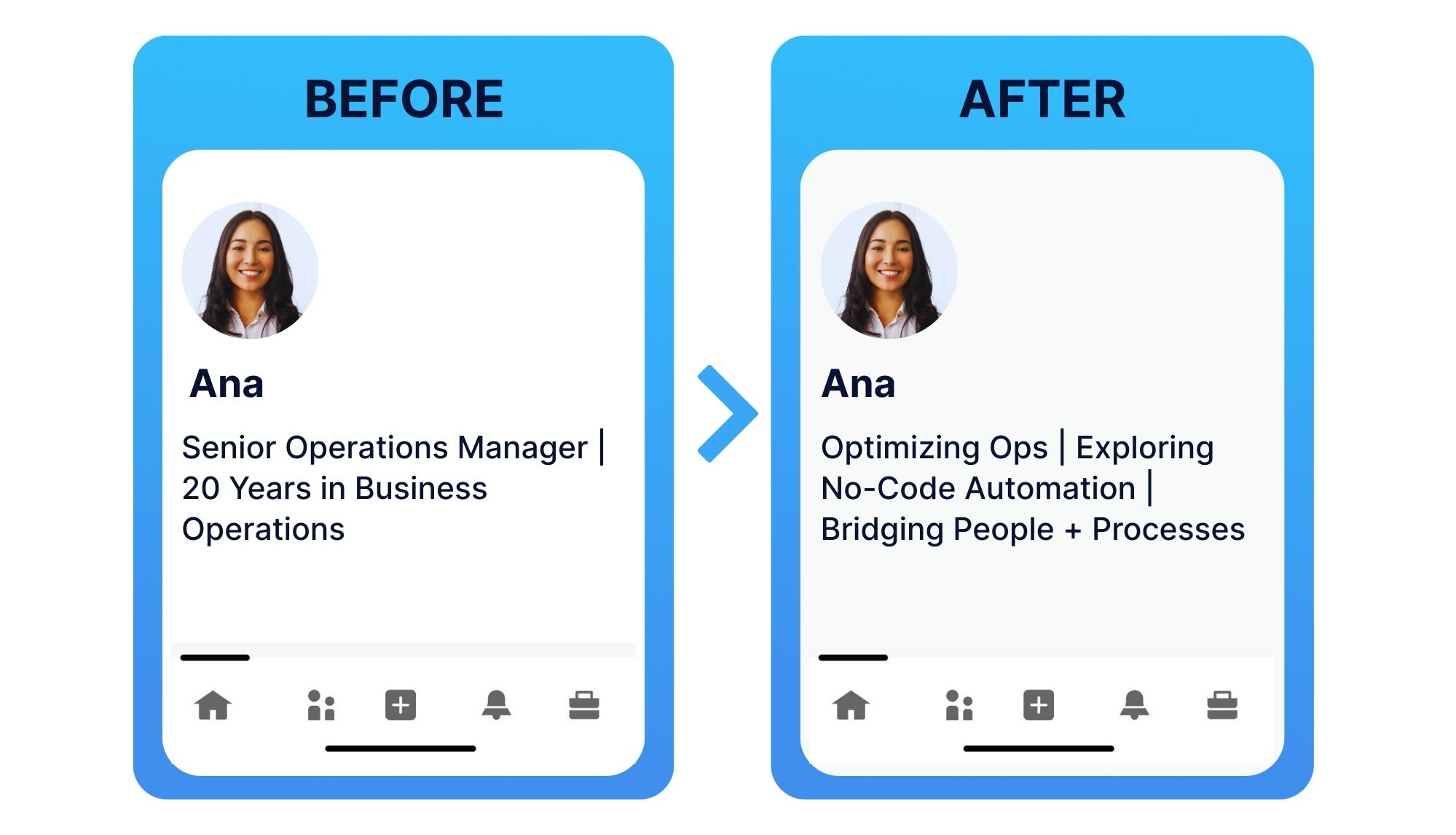
Before — Generic, Outdated, Invisible
Headline: “Senior Operations Manager | 20 Years in Business Operations”
About:
Experienced professional with a proven track record of delivering results. Strong communication and leadership skills. Seeking opportunities to add value.”
What’s missing? Curiosity. Relevance. Direction. It reads like a résumé from 2010.
After — Honest, Curious, Relevant
Headline: “Optimizing Ops | Exploring No-Code Automation | Bridging People + Processes”
About:
“After 15 years leading operations, I’ve seen how processes make or break results. Recently, I’ve been exploring tools like Airtable and Zapier to modernize workflows and free up teams for higher-value work.
I believe the future belongs to those who can bridge people, processes, and technology — and I’m excited to be part of that shift.”
Now Ana isn’t pretending to be an expert — she’s positioning herself as in motion.
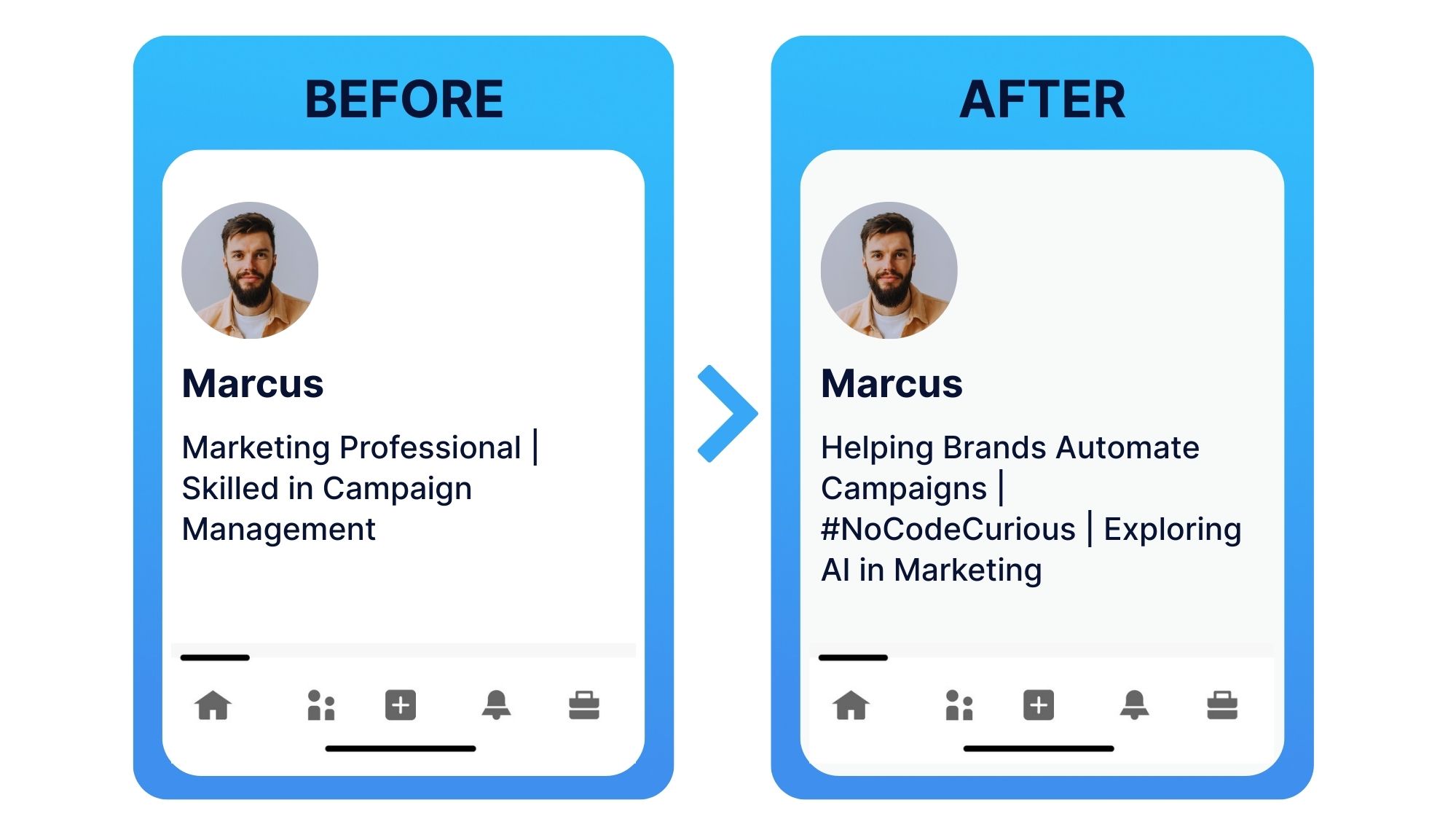
Before
Headline: “Marketing Professional | Skilled in Campaign Management”
After
Headline: “Helping Brands Automate Campaigns | #NoCodeCurious | Exploring AI in Marketing”
By simply signaling his learning journey, Marcus attracts peers, recruiters, and collaborators working in the same space.
You don’t need a full LinkedIn overhaul to start showing up. In less than 10 minutes, you can make moves that signal curiosity and relevance:
1. Update Your Headline (2 minutes)
Swap your static job title for a headline that shows motion:
“Operations Manager | Exploring No-Code Automation | Bridging People + Processes”
2. Add One Digital Signal (3 minutes)
Update your Skills or Interests to reflect your curiosity:
3. Engage Once Today (5 minutes)
You don’t need a tech job to have a tech story.
If you’re exploring new tools, learning new ways of working, or simply staying curious about where your industry is headed, you’re already part of the digital conversation.
Relevance isn’t reserved for coders or early adopters. It’s built by showing up, sharing what you’re learning, and connecting with others doing the same.
Take one step today — update a headline, add a skill, leave a comment. Small moves signal big shifts.
You belong here. You always have.
Looking to re-invent yourself and turn your talent into a career? Stay up to date with the latest.