How to Build Your First Digital Portfolio
Think you have nothing to show? Think again. Here’s how to craft a compelling portfolio, even if you’re starting from scratch.
Table of contents
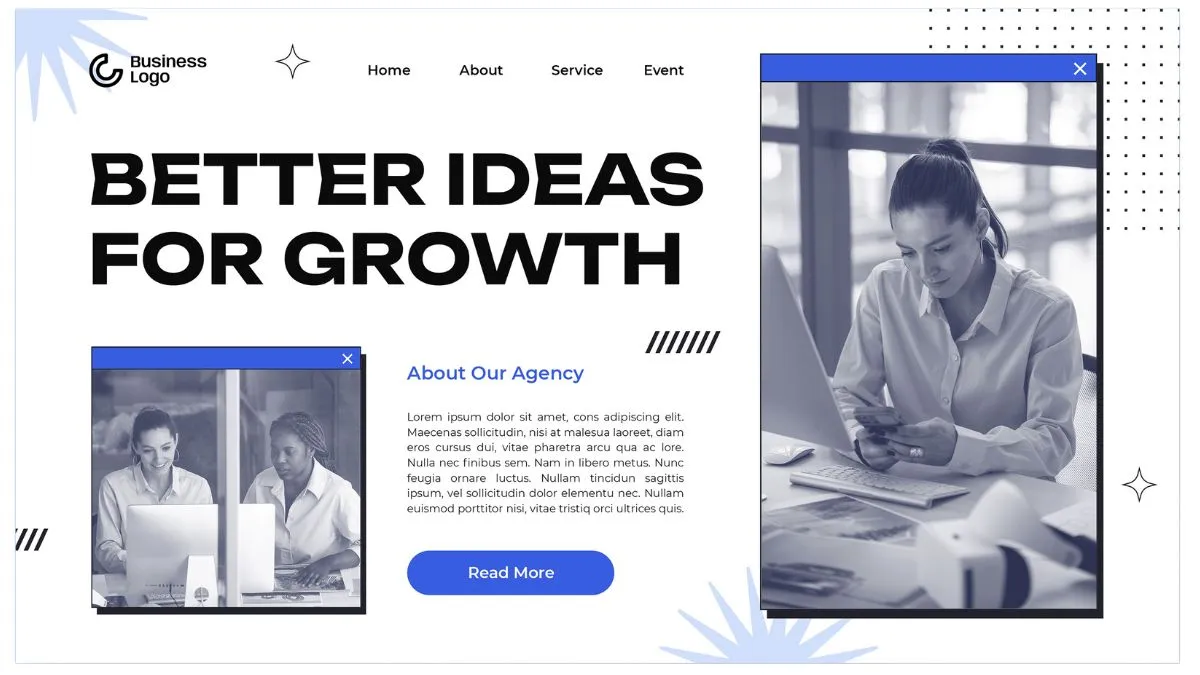
Think you have nothing to show? Think again. Here’s how to craft a compelling portfolio, even if you’re starting from scratch.
Think you have nothing to show? Think again.
Most portfolio advice online assumes you’re a designer showing off mockups or a developer walking through GitHub repos. But what if you’ve never written a line of code—or your experience doesn’t fit into neat, visual “case studies”? For many mid-career professionals, career changers, or those returning to the workforce, that kind of advice doesn’t just feel unhelpful—it feels alienating.
If that’s you, take a deep breath. You don’t need to be a coder to prove your digital value. In fact, you probably have more portfolio-worthy material than you think—you just haven’t looked at it through the right lens.
This article is your step-by-step guide to building a no-code digital portfolio from scratch. You’ll learn what a portfolio is (and isn’t), how to uncover the skills you already have, which tools to use, and how to pull it all together—even if you’re starting today with zero tech background.
By the end, you’ll feel not just capable—but confident—about putting your work into the world.
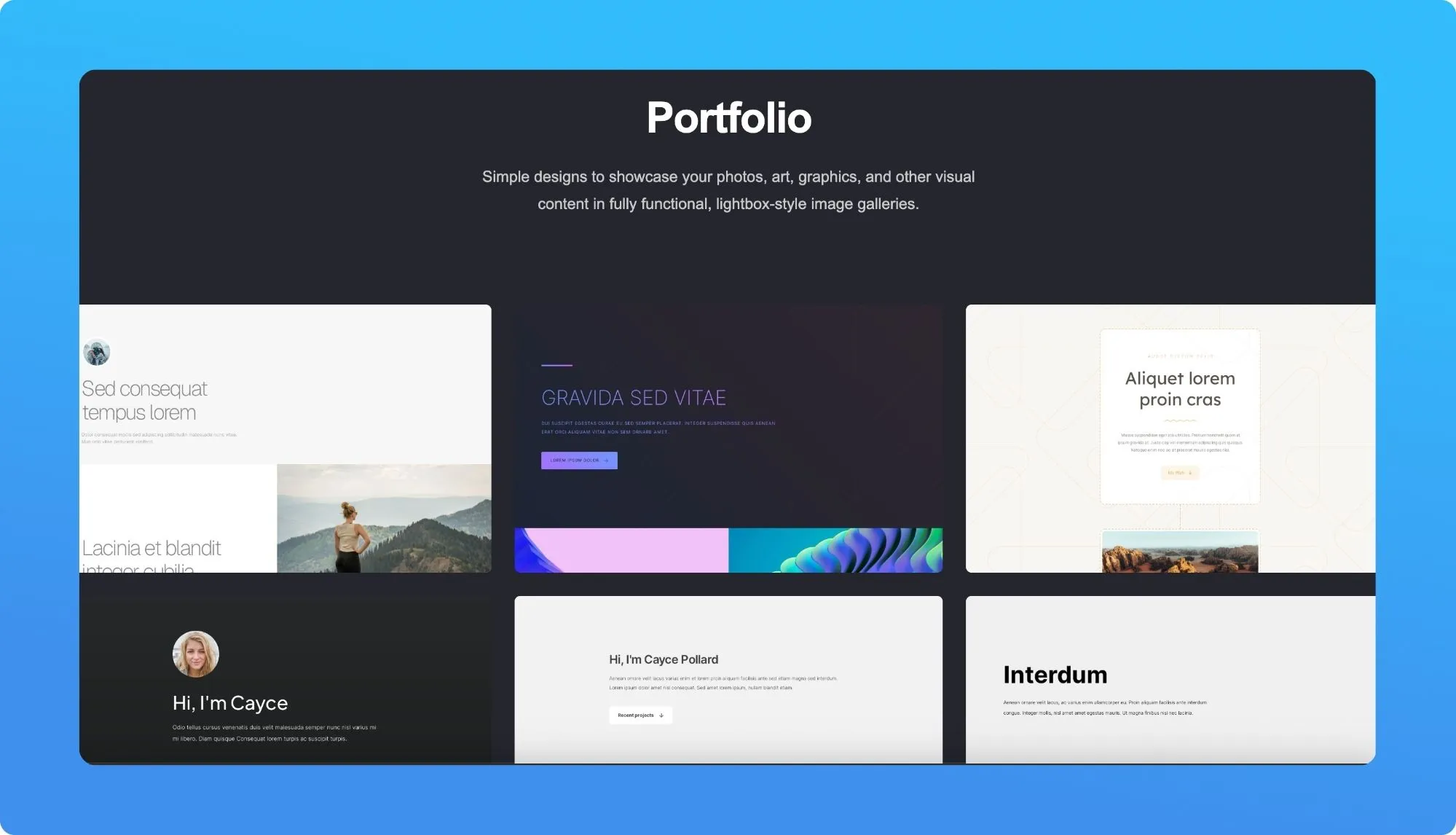
Resumes are tidy. They list titles, companies, and dates. But they don’t show how you think, solve problems, or create value—especially if you’re pivoting careers or building new skills.
That’s where portfolios come in.
A portfolio doesn’t just say what you’ve done. It shows how you approach challenges, communicate ideas, and follow through. And in today’s digital job market—especially in freelance, remote, or no-code spaces—those qualities carry serious weight.
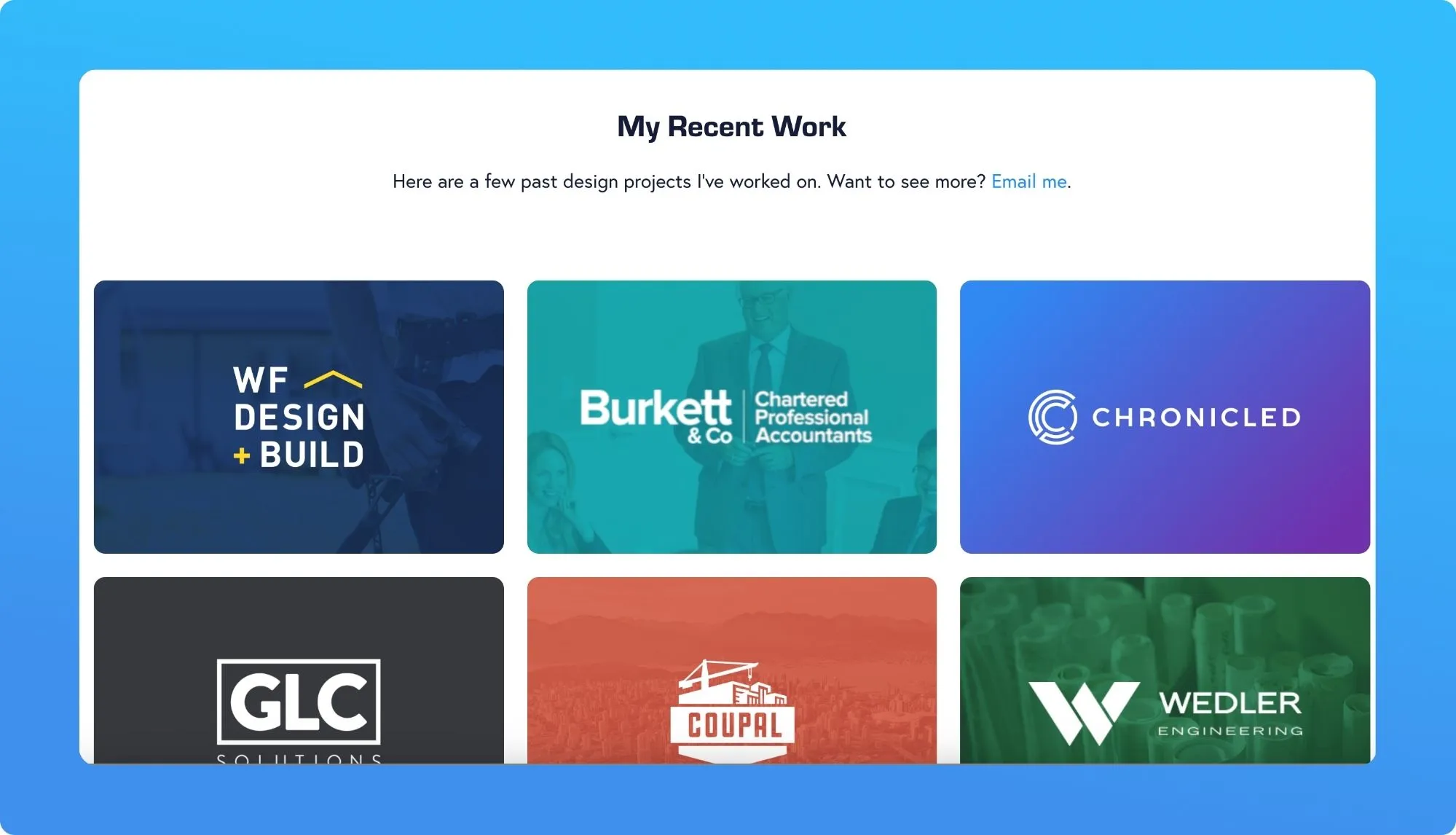
More and more employers and clients are looking beyond credentials. According to LinkedIn’s Global Talent Trends, demonstrable skills are now more important than degrees. Portfolios give you a way to say, “Here’s what I can actually do”—even if you haven’t had a formal job in that role yet.
They also build momentum. A portfolio signals that you’re not just thinking about a new direction—you’re already moving. Even a half-finished passion project, a community initiative, or a skills-based challenge shows curiosity, initiative, and growth. That’s gold for hiring managers looking for self-starters.
And visibility? That’s the secret sauce. A resume sits quietly in your files until you apply for something. A portfolio—especially when shared online—can draw opportunities to you. It’s your digital proof-of-work, available 24/7.
You don’t need a portfolio full of polished case studies. You just need to show that you’re engaged, evolving, and ready to contribute. That alone sets you apart.
If you’ve ever thought, “I have no digital experience—what would I even put in a portfolio?” you’re not alone. But that belief is usually wrong. The real issue isn’t a lack of experience—it’s a narrow definition of what counts.
You don’t need to have built an app or managed a product launch to create a strong digital portfolio. You just need to show how you think, how you solve problems, and how you take action in a digital context.
That can look like:
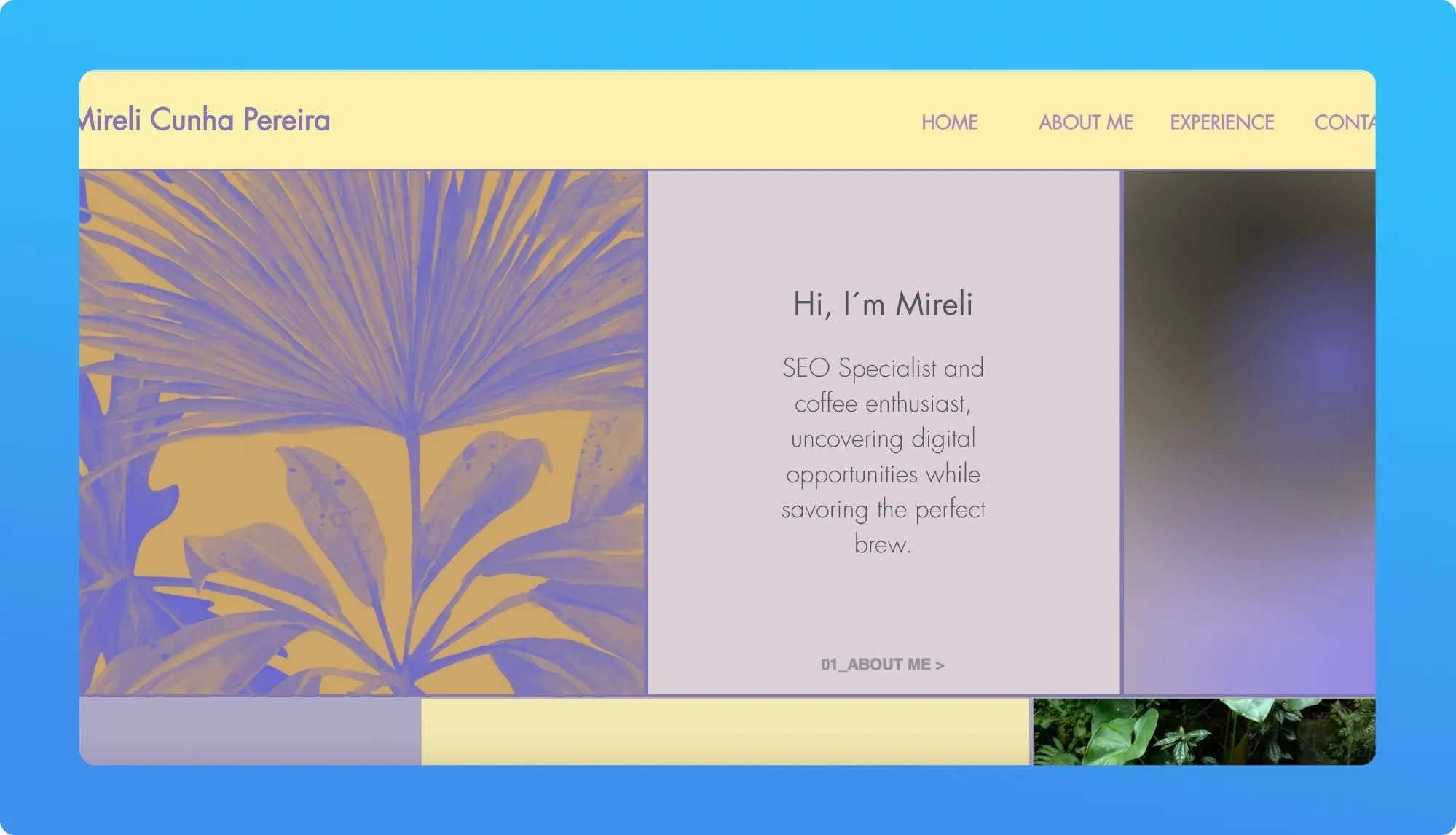
These aren’t just “small projects”—they’re proof of your curiosity, effort, and ability to work in digital environments. That’s exactly what employers and clients want to see.
In fact, portfolios that reflect real-world, practical thinking often land better than flashy but shallow case studies. Hiring managers can spot substance—and they remember it.
So don’t underestimate what you’ve already done. Even a simple system you created to solve a personal problem is worth showcasing—especially if you can walk someone through your thinking.
A great portfolio isn’t about scale. It’s about intention.
A portfolio isn’t just a record of what you’ve done. It’s a declaration of what you’re becoming.
You don’t need a job title to start calling yourself a digital builder. The moment you create something—anything—you shift from passive learner to active creator. That’s not just semantics. It’s identity.
This shift matters. Employers don’t just hire skills—they hire momentum, perspective, and self-direction. A portfolio says: “I don’t just want to work in the digital economy. I already do.”
No permission slip required.
You don’t need pages of polished work or a complex site structure. A strong beginner portfolio can be simple—as long as it tells a story about who you are, how you think, and what you’re building. Here’s what to include:
🧭 About You
One short paragraph. Make it human. Share your “why”—what motivates you, the values that guide your work, and what you’re moving toward.
Example:
After 12 years in education, I’m now focused on building tools that help people learn more effectively online. I care deeply about clear communication, thoughtful systems, and empowering others to grow.
🧩 Projects
Aim for 2–3 small, meaningful projects. Each should include:
Bonus: Include screenshots, Loom walkthroughs, or even quick notes on what you’d improve next time.
📬 Call to Action
Give people a way to take the next step. A short line like:
➕ Optional Add-ons
Keep it focused. Keep it real. A portfolio isn’t about proving perfection—it’s about showing who you are when you do the work.
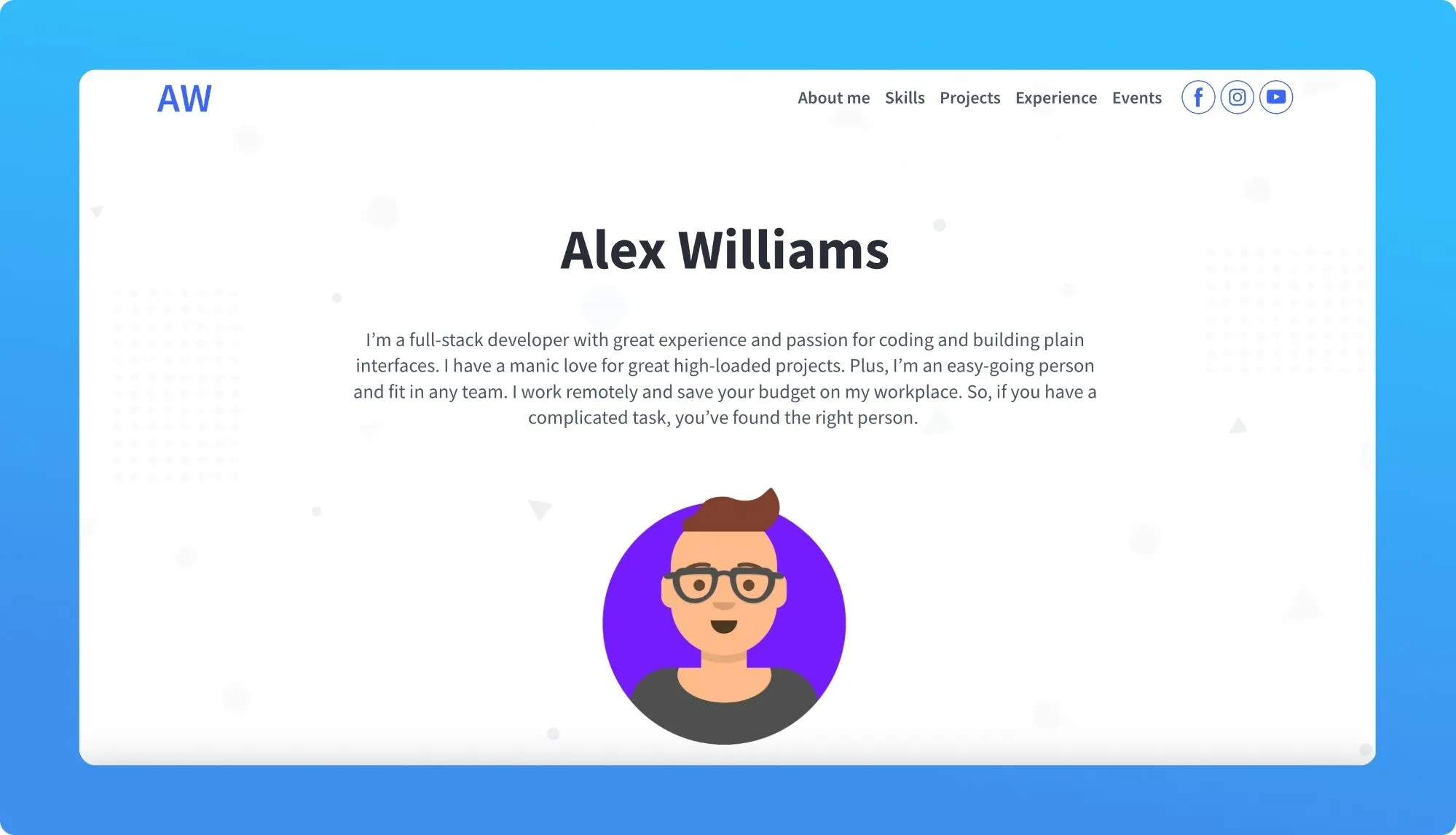
The good news? You don’t need to be a designer or a developer to build a beautiful, functional portfolio. There are dozens of no-code tools out there—and many are beginner-friendly. The key is to match the tool to your story.
Here are four great options to start with:
Notion
Think of this as a digital notebook you can turn into a website. It’s perfect for story-driven portfolios that highlight your learning journey, reflections, or process. Add pages, links, visuals—even embed videos. Clean and minimal.
Softr
Built for showing off tools, apps, or interactive workflows. If your portfolio involves something you’ve built—like a database, MVP, or automation—Softr helps you frame it in a professional layout fast.
Carrd
A simple one-page site builder. Ideal if you want to launch something quickly with clean visuals and a “business card” feel. Great for linking out to projects or socials in one spot.
Canva or Google
Not ready to publish a full site? No problem. Use free website builders from Canva or Google to present your story. Canva offers beautiful templates with drag-and-drop simplicity. This is a solid option for early-stage learners or returners.
Let your type of story guide your platform:
There’s no perfect tool—only the one that supports the story you want to tell.
Perfectionism kills momentum. Many great portfolios never see the light of day because their creators keep tweaking forever.
Fix: Publish version 1. You can (and should) update as you grow. Done is better than hidden.
It’s easy to get lost in fonts, layouts, and what-if features. But tools are just containers—they don’t tell your story for you.
Fix: Start with your narrative. What do you want someone to understand about you? Then build around that message.
A screenshot or link isn’t enough. Without explanation, even impressive work can fall flat.
Fix: Add a few lines of backstory to every project. Why did you build it? What did you learn? Why does it matter?
Looking at polished portfolios can be inspiring—or paralyzing.
Fix: Focus on progress, not perfection. Your journey is unique, and your first version won’t look like someone’s fifth. That’s exactly as it should be.
You don’t need to be a developer to build something impactful. These two career changers started with zero coding background—and ended up solving real problems with no-code tools.

Toolset: Web builders, automations, and internal tools (e.g., Typeform, Airtable, Softr)
Before: A marketing consultant with a strong eye for strategy, Beatriz wanted to help small businesses adapt digitally during the pandemic. But she lacked the technical skills to execute solutions affordably.
The Breakthrough: Through the Descodifica-te #1 program, Beatriz learned to build apps, websites, and automations. For her final project, she partnered with Netmentora Lisboa, streamlining how they evaluate and support new entrepreneurs.
What She Built: A user-friendly internal platform with a centralized application form, team task tracking, and a custom dashboard—no code required.
Takeaway: Beatriz didn’t just pitch ideas—she proved she could build them. Her portfolio showed practical problem-solving and gave her clients new reasons to trust her expertise.
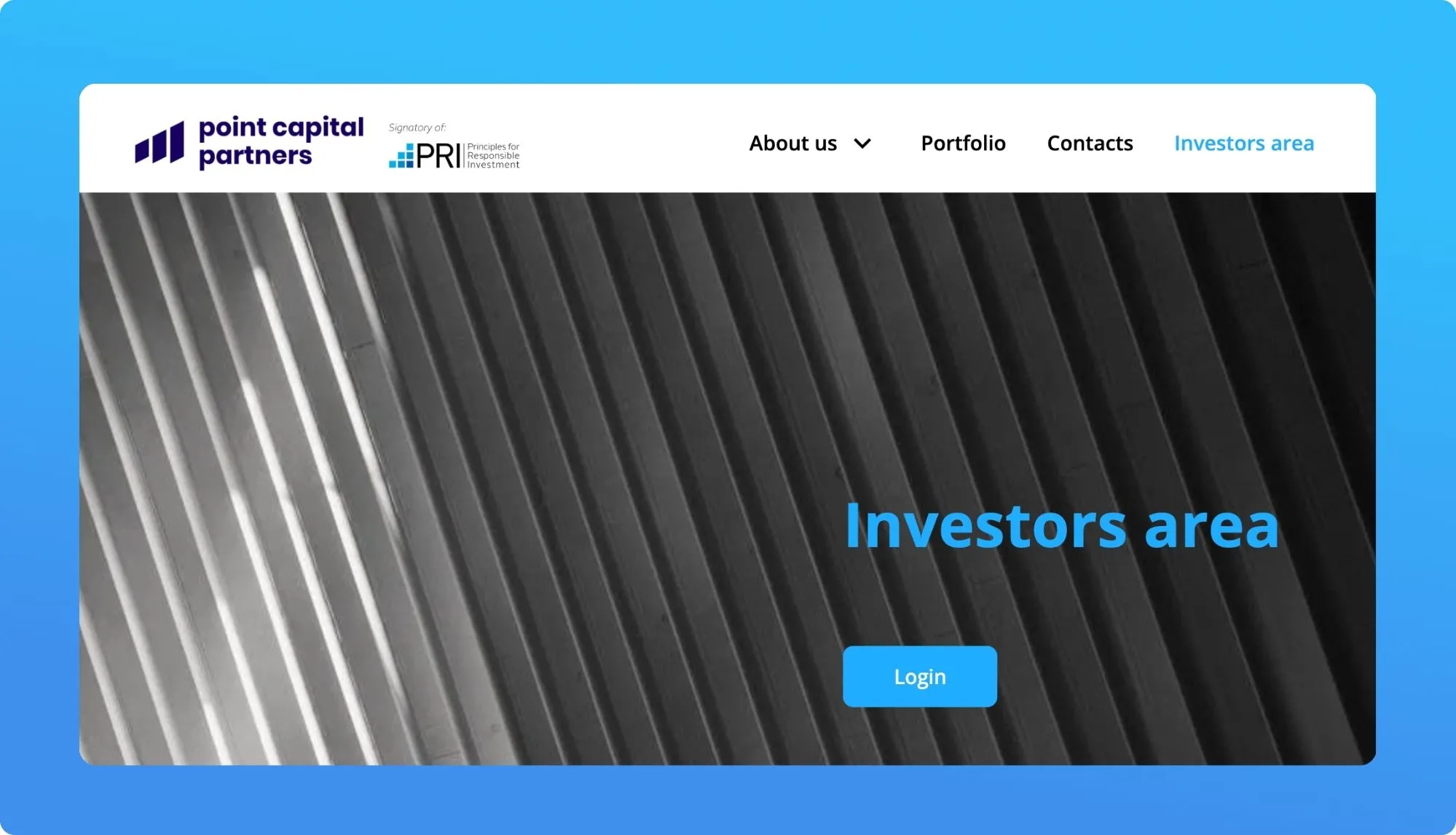
Toolset: Glide, Softr, Airtable
Before: After 12 years in architecture, Paula felt stuck. Coaching sparked her interest, but she needed real skills to pivot into something more fulfilling.
The Breakthrough: Also a participant in Descodifica-te #1, Paula began with zero tech experience. She ended by building a real investor portal for Point Capital Partners, a venture capital firm.
What She Built: A secure, internal site with login access, a resource library, and an investor dashboard—simplifying how the firm communicated with its partners.
Takeaway: Paula’s project showed confidence, clarity, and capability. She discovered not just a new skillset, but a new identity: builder, not just job seeker.

You’ve got the tools. You’ve got the story. Now it’s time to make it real. Don’t overthink this part—momentum comes from movement.
Hit publish before you feel ready. It doesn’t need to be perfect. A simple Notion page or one-pager in Carrd is enough to start. What matters is that your portfolio exists and can be seen.
Visibility creates opportunity. Hidden work doesn’t.
Let people know. Post on LinkedIn with a short story about why you built it and what you learned. Keep it human and honest. You’ll be surprised how many people resonate.
Then, invite 2–3 peers or mentors to review it. Ask:
Feedback doesn’t mean failure—it means growth.
Your portfolio is not a final product—it’s a living thing. As you build more projects, reflect and revise. Add new skills. Retell your story. Show your evolution.
Every update is a signal: I’m still learning. I’m still building.
A portfolio isn’t just a website—it’s a digital handshake. It’s your way of saying, “Here’s how I think. Here’s what I care about. Here’s what I can create.”
You don’t need years of experience, fancy credentials, or a polished resume to get started. You just need a starting point—and the willingness to share your progress.
Whether it’s a Notion page, a simple one-pager, or a project you built in a course, what matters most is that it reflects you—your voice, your curiosity, and your potential.
This isn’t about proving perfection. It’s about claiming your space in the digital world.
You don’t need permission to begin. Just start.
Looking to re-invent yourself and turn your talent into a career? Stay up to date with the latest.