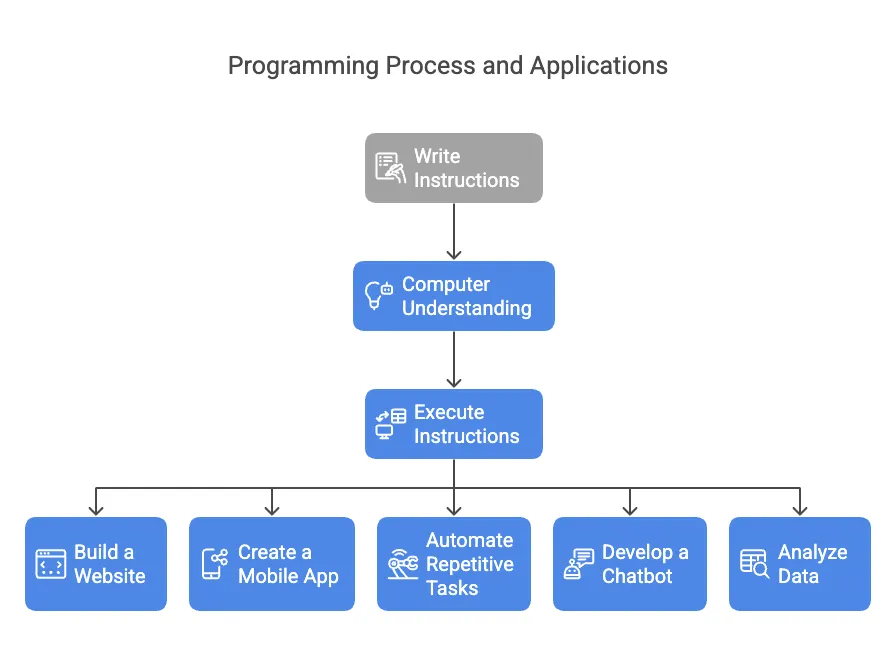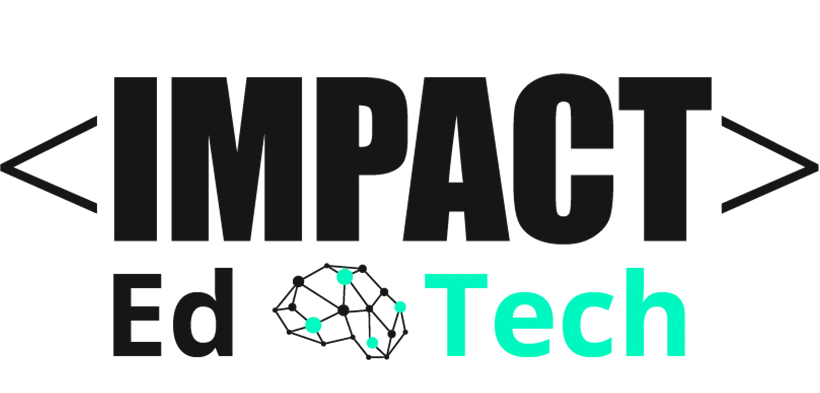1️⃣ What Is Programming?
Programming is the process of writing instructions (called code) that a computer can understand and execute. These instructions tell websites, apps, software, and digital tools precisely what to do.
Think of it like writing a recipe for a computer. Just like a recipe tells a chef how to make a dish step-by-step, programming tells technology how to perform tasks like displaying a website, processing payments, or running a mobile app.
Key Examples:
- Build a website using HTML, CSS, and JavaScript
- Create a mobile app with Python or Swift
- Automate repetitive tasks with simple scripts
- Develop a chatbot that responds to customer questions
- Analyze data using Python or SQL
Programming gives you control over how technology works — from creating new products to automating everyday tasks.
2️⃣ Why It Matters in 2025 and Beyond
Programming is one of the most valuable skills in today’s digital economy. Technology is shaping every industry, and coding is the language behind it. Companies need programmers to build, automate, and innovate faster.
As businesses rely more on software, cloud tools, and AI, the demand for programming skills keeps growing. Even non-tech roles benefit from basic coding knowledge. In a world driven by digital solutions, programming is a career advantage, with jobs for software developers projected to grow 17% from 2023 to 2033 — much faster than the average for all occupations.
Why It’s Important
✅ Powers websites, apps, AI tools, and digital platforms.
✅ Increases job security in a tech-driven economy.
✅ Creates freelancing and remote work opportunities worldwide.
✅ Helps entrepreneurs build digital products without outsourcing everything.
💡 Industry Spotlight
- In fintech, programmers build secure payment systems and automate financial processes.
- In healthcare, programmers develop patient portals, medical apps, and data analysis tools.
3️⃣ Real-World Applications
Programming is a universal skill that solves real business problems — from building products to automating tasks and improving customer experiences.
4️⃣ Who Should Learn This Skill?
This skill is perfect for:
✅ Career changers who want to future-proof their skills and access high-paying tech jobs.
✅ Entrepreneurs who want to build digital products without relying entirely on technical teams.
✅ Freelancers looking to offer custom web development, automation, or data solutions to clients.
✅ Professionals in non-technical roles (marketing, operations, HR) who want to automate repetitive tasks and improve efficiency.
Programming is ideal for people who want control over technology and are tired of feeling limited by their lack of technical skills. It opens the door to job security, creative freedom, and new career paths in the digital economy.
5️⃣ How Hard Is It to Learn?
Programming is a skill that requires time, practice, and patience — but it’s absolutely achievable for beginners if you start small and stay consistent. The key is focusing on one language and building real projects as you learn.
Here’s a realistic learning roadmap:
💡 Pro Tip: Focus on building projects that solve problems in your work or daily life — like automating a task or creating a portfolio website. This makes the learning process faster and more relevant.
Effort Required:
- 15–20 hours to learn the basics of one programming language.
- 50–100 hours to build a portfolio of real-world projects.
- Ongoing learning as new tools, frameworks, and languages evolve.
6️⃣ Tools & Resources to Get Started
Here’s a list of essential programming tools to help you get started:
💡 Ideal for Beginners: Start with Visual Studio Code — it’s free, easy to install, and supports many programming languages with helpful extensions for beginners.
7️⃣ Career Pathways & Opportunities
The demand for programming skills is creating high-paying jobs and flexible freelance opportunities. Here are some potential roles for programming professionals:
Salary data is based on industry trends and projections in the U.S. Ranges are approximate and can vary based on experience, location, and company size.
Programming skills are highly in demand in industries like tech startups, marketing agencies, finance, healthcare, and e-commerce.
💡 Freelancing Tip: Start by building websites, automating tasks, or creating small apps for local businesses to build your portfolio and gain experience.
8️⃣ How to Get Started Today
Here’s a step-by-step roadmap to start learning programming and building your portfolio:
1️⃣ Choose a Tool
Start with a beginner-friendly tool like Visual Studio Code for writing code or Replit to practice coding directly in your browser.
2️⃣ Complete a Tutorial
Follow a step-by-step beginner tutorial to build a small project. For example, create a simple personal website using HTML and CSS.
3️⃣ Build a Portfolio Project
Create a real-world project that solves a problem in your field. For example:
- Marketers: Build a landing page from scratch using HTML and CSS.
- Entrepreneurs: Create a simple product showcase website.
- HR Professionals: Build a basic internal feedback form using JavaScript.
4️⃣ Join a Programming Community
Learn from others, ask questions, and get feedback on your projects. Check out communities like freeCodeCamp Forum, DEV Community, or GitHub Discussions.
💡 Project Idea: Build a personal portfolio website with HTML, CSS, and JavaScript to showcase your skills, projects, and contact information