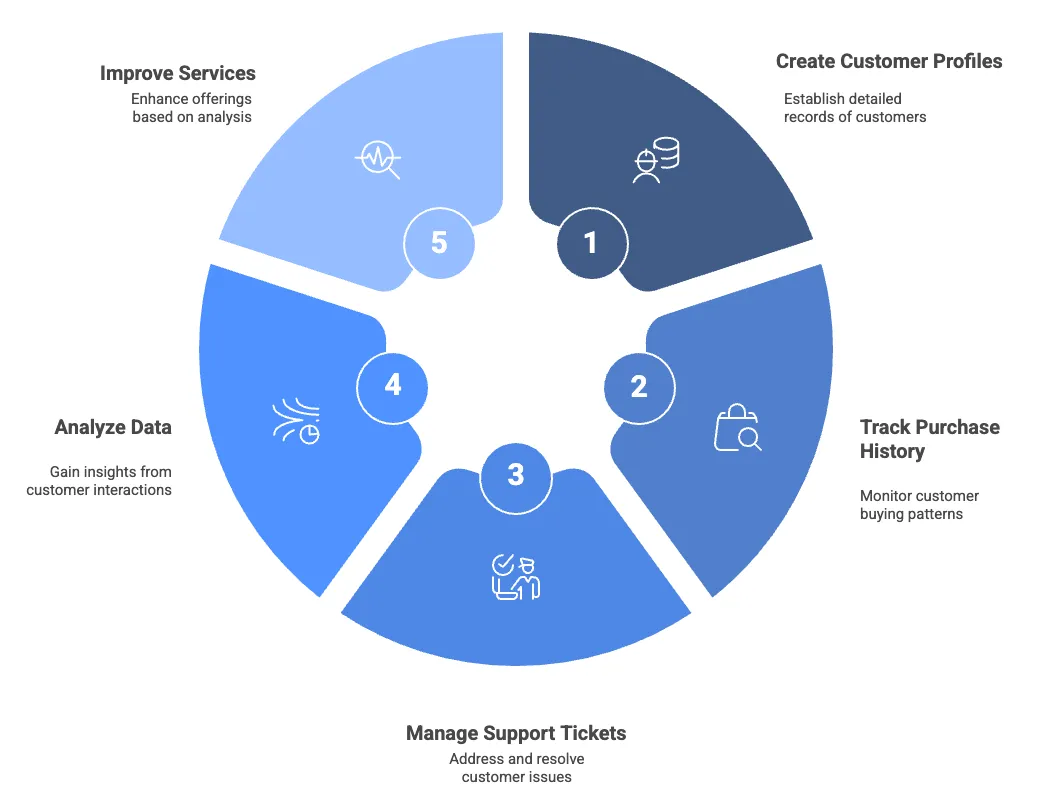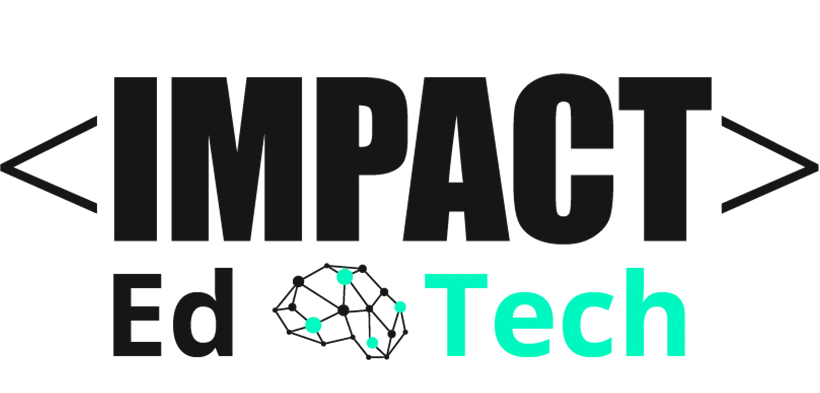1️⃣ What Is Data Modeling?
Data Modeling is the process of organizing and structuring information (data) so it can be stored, connected, and used effectively within digital systems like databases, apps, or business tools.
Think of it as "designing a blueprint for data" — just like architects create building plans before construction, data modeling creates clear plans for how information fits together, flows, and supports business needs.
It’s an essential skill in the digital economy because every modern company runs on data — and clean, well-structured data is what powers apps, websites, reports, and smart business decisions.
Key Examples:
- Design a customer database with dbdiagram.io
- Structure product data for an e-commerce store using ERD tools
- Organize analytics data for reporting in Power BI or Tableau
Data modeling tools are user-friendly and built to help teams prevent messy data, reduce errors, and build smarter digital solutions that scale with their business.
2️⃣ Why It Matters in 2025 and Beyond
Businesses are generating more data than ever before, but unstructured data slows down operations, creates errors, and limits growth. Data Modeling solves this by creating clear structures for information, making it easier to access, analyze, and use.
According to Statista, the world’s data volume will reach 181 zettabytes by 2025. Companies across industries need data modeling skills to power AI systems, build better customer experiences, and create reliable data-driven strategies.
Why It’s Important:
✅ Ensures clean, organized data for better decision-making.
✅ Powers AI, machine learning, and advanced analytics systems.
✅ Creates high-demand roles in tech, consulting, finance, and healthcare.
✅ Opens freelance and remote opportunities in data consulting and analytics.
💡 Industry Spotlight
With data privacy laws tightening and AI tools becoming standard, businesses need skilled data modelers to structure information properly and avoid costly mistakes.
3️⃣ Real-World Applications
Data Modeling is essential for creating clear, structured systems that power modern business operations. It solves critical problems like data errors, slow reporting, compliance risks, and disconnected information — making it a highly valuable skill across industries.
4️⃣ Who Should Learn This Skill?
This skill is perfect for:
✅ Career changers looking to break into tech, data analytics, or business intelligence roles without advanced coding skills.
✅ Entrepreneurs who want to organize customer data, sales metrics, or business processes for smarter decision-making.
✅ Freelancers looking to offer data organization, reporting, and database design services to small businesses or startups.
✅ Project managers and operations professionals who need to collaborate with technical teams and ensure clean, usable data.
Data Modeling is ideal for people who work with messy spreadsheets, scattered customer data, or slow reporting — and want to gain control over information without becoming a full-time developer.
It’s a practical, job-ready skill that bridges the gap between business needs and technical systems — opening doors to higher-paying roles and greater career flexibility.
5️⃣ How Hard Is It to Learn?
Data Modeling is a beginner-friendly digital skill — especially if you start with visual tools and simple projects. The key is understanding how data connects and practicing by organizing real-world information. You don’t need advanced math or coding skills to get started — just logical thinking and attention to detail.
Here’s a realistic learning roadmap:
💡 Pro Tip: Start by modeling something from your life or business — like an online store’s product inventory or a client management system. This makes learning more practical and meaningful.
Effort Required:
- 10–15 hours to learn the basic concepts and one visual tool.
- 30–40 hours to build a small portfolio of data modeling projects.
- Ongoing learning as you tackle more complex systems or learn advanced tools like SQL or Power BI.
6️⃣ Tools & Resources to Get Started
Here’s a list of essential Data Modeling tools to help you get started:
💡 Ideal for Beginners: Start with dbdiagram.io — it’s free, highly visual, and perfect for learning the basics of data modeling without needing to install complex software.
It helps you practice by mapping out real-life data systems like customer lists, project trackers, or product catalogs and builds your confidence before moving on to more advanced tools.
7️⃣ Career Pathways & Opportunities
The rise of data-driven decision-making is creating new job roles and freelance opportunities for people with Data Modeling skills. Here are some potential roles for data modeling professionals in 2025:
Salary data is based on US industry trends and projections from Glassdoor, Indeed, and Salary.com. Ranges are approximate and may vary based on experience, location, and company size.
Data Modeling skills are highly in demand in industries like finance, healthcare, e-commerce, and technology — especially for companies building data infrastructure for analytics, automation, and AI.
💡 Freelancing Tip: Start by offering small services like organizing messy spreadsheets, designing basic customer databases, or creating reporting dashboards for small businesses. These quick-win projects build trust and lead to bigger opportunities.
8️⃣ How to Get Started Today
Here’s a step-by-step roadmap to start learning Data Modeling and applying it to real-world projects:
1️⃣ Choose a Tool
Start with a beginner-friendly tool like dbdiagram.io to visually create simple data models without coding.
2️⃣ Complete a Tutorial
Follow a step-by-step beginner guide like:
- "Data Modeling for Beginners" on YouTube
- or Lucidchart's Data Modeling Guide.
Practice by creating a small data model — for example, a contact list or customer database.
3️⃣ Build a Portfolio Project
Create a real-world project that solves a simple data problem in your field. For example:
- Small Business Owner: Organize customer orders & contact info in a structured database;
- Marketing Professional: Design a campaign tracking model to measure ad performance;
- HR Professional: Create an employee database to track roles, salaries, and performance reviews.
4️⃣ Join a Data Community
Learn from others, ask for feedback, and get support as you practice. Check out communities like:
💡 Project Idea: Create a simple customer management system (CRM) for a local business — model customer profiles, purchase history, and support tickets using dbdiagram.io or Airtable.
This project will help you practice organizing real-world data and demonstrate your skills to future employers or freelance clients.