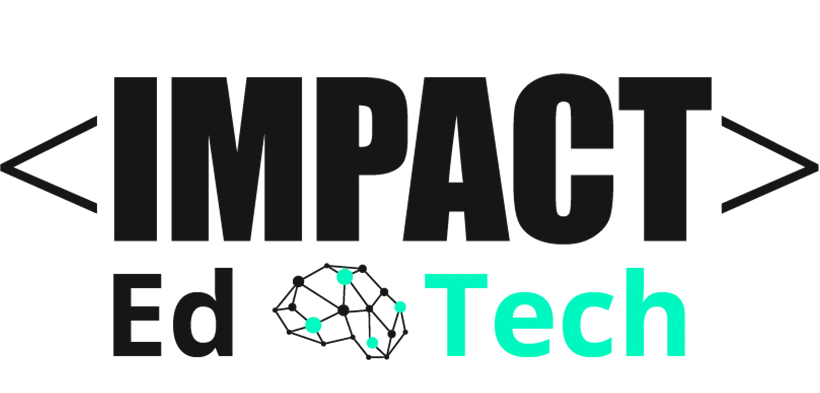1️⃣ What Is Web Analytics?
Web Analytics is the process of collecting, measuring, and analyzing data from your website to understand how visitors interact with it. This helps you uncover valuable insights such as how many people visit your site, where they come from, what pages they visit, and how long they stay.
Think of it as tracking the footsteps of visitors in your store. Just like a shopkeeper would monitor where customers go and what they buy to optimize the store layout, web analytics helps you understand what works on your site and what doesn’t—so you can improve it.
Key Examples:
- Track visitor numbers and where they come from (social media, search engines)
- Measure how many visitors complete a purchase or sign-up (conversion rates)
- Monitor how long users stay on a page and which pages they visit (user behavior)
Web analytics empowers businesses and digital marketers to make data-driven decisions that improve website performance, enhance user experience, and boost conversions—all without needing a technical background.
2️⃣ Why It Matters in 2025 and Beyond
In 2025, the demand for web analytics skills is projected to grow significantly, driven by the increasing reliance on data-driven decision-making across industries. The global web analytics market is expected to reach $8.89 billion in 2025, reflecting a compound annual growth rate (CAGR) of 17.9%.
This growth presents numerous career opportunities, including roles such as Digital Marketing Analyst, Web Analytics Consultant, and E-commerce Analyst. The U.S. Bureau of Labor Statistics projects a 36% growth in data science occupations from 2023 to 2033, indicating a robust job market for professionals with web analytics expertise.
Why It’s Important
✅ Speeds up digital transformation for businesses.
✅ Reduces reliance on developers.
✅ Opens doors to new job opportunities in startups, agencies, and corporates.
✅ Empowers entrepreneurs to launch their ideas faster and cheaper.
Web analytics helps businesses track user behavior, optimize product listings, and enhance the online shopping experience, driving higher sales and greater customer satisfaction.
3️⃣ Real-World Applications
These applications show how web analytics is being utilized in real-world settings to improve website performance, drive better user experiences, and create more targeted strategies across various industries.
4️⃣ Who Should Learn This Skill?
This skill is perfect for:
✅ Career Changers looking to enter the tech field without needing to learn complex coding.
✅ Entrepreneurs who want to understand website performance and make data-driven decisions to grow their business.
✅ Freelancers offering digital marketing or analytics services to clients, and looking to add value with data insights.
✅ Marketing Professionals who want to measure the effectiveness of campaigns and optimize strategies for better results.
✅ Small Business Owners who want to track website traffic, optimize user experience, and improve online sales.
Web analytics is ideal for those looking to enter the tech space quickly without needing a technical background while gaining the ability to make informed, data-driven decisions.
5️⃣ How Hard Is It to Learn?
Web analytics is accessible and easy to learn, even for non-technical individuals. The key is to focus on one tool at a time and practice by analyzing real websites. While mastering it might take a few months, you can start applying it to your own projects right away.
Here’s a realistic learning roadmap:
💡 Pro Tip: Start with small projects—track traffic on your personal blog or a friend's website. Real-world examples help reinforce what you learn and keep things engaging.
Effort Required:
- 10–15 hours to get comfortable with basic tools and tracking.
- 30–40 hours to understand how to analyze data and create actionable insights.
- Ongoing learning as you explore new tools and stay updated with analytics trends.
6️⃣ Tools & Resources to Get Started
Here’s a list of essential tools and platforms to help you dive into web analytics:
💡 Ideal for Beginners: Google Analytics is the ideal starting point for beginners. It's free, easy to use, and integrates with most websites. Learning how to navigate its interface and understand its reports will give you a solid foundation in web analytics.
7️⃣ Career Pathways & Opportunities
Web analytics skills open doors to various career opportunities, both in traditional employment and freelance roles. Here's an overview of potential positions and their average salaries:
*Salary data is based on industry trends and projections and can vary based on factors like experience, location, and company size.
Web analytics skills are in high demand across industries like marketing, e-commerce, and digital agencies.
💡 Freelancing Tip: Begin by offering services like website performance analysis or user behavior tracking to build your portfolio and gain practical experience.
8️⃣ How to Get Started Today
Here’s a step-by-step roadmap to start learning web analytics and applying your new skills:
1️⃣ Choose a Tool
Start with Google Analytics, a beginner-friendly platform that is widely used in the industry. It's free and offers tons of learning resources to get you started.
2️⃣ Complete a Beginner Tutorial
Follow a tutorial to set up Google Analytics on a website (even your own blog or personal site) to track traffic, behavior, and conversions. You can find tutorials on Google Analytics Academy or YouTube.
3️⃣ Build a Portfolio Project
Create a simple project to practice your skills:
- Marketers: Track the performance of a marketing campaign and provide actionable insights.
- Entrepreneurs: Analyze the traffic on your website and make recommendations to improve user experience and conversions.
- Freelancers: Offer a basic analytics report for a friend's website, helping them understand user behavior.
4️⃣ Join a Web Analytics Community
Learn from others and get feedback on your projects. Participate in communities like Google Analytics Community or Reddit's Digital Marketing group. Asking questions and sharing experiences will accelerate your learning.
💡 Project Idea: Set up Google Analytics on your website, track traffic, and create a custom report on user behavior. Share your insights on how to improve the website’s performance based on your findings.
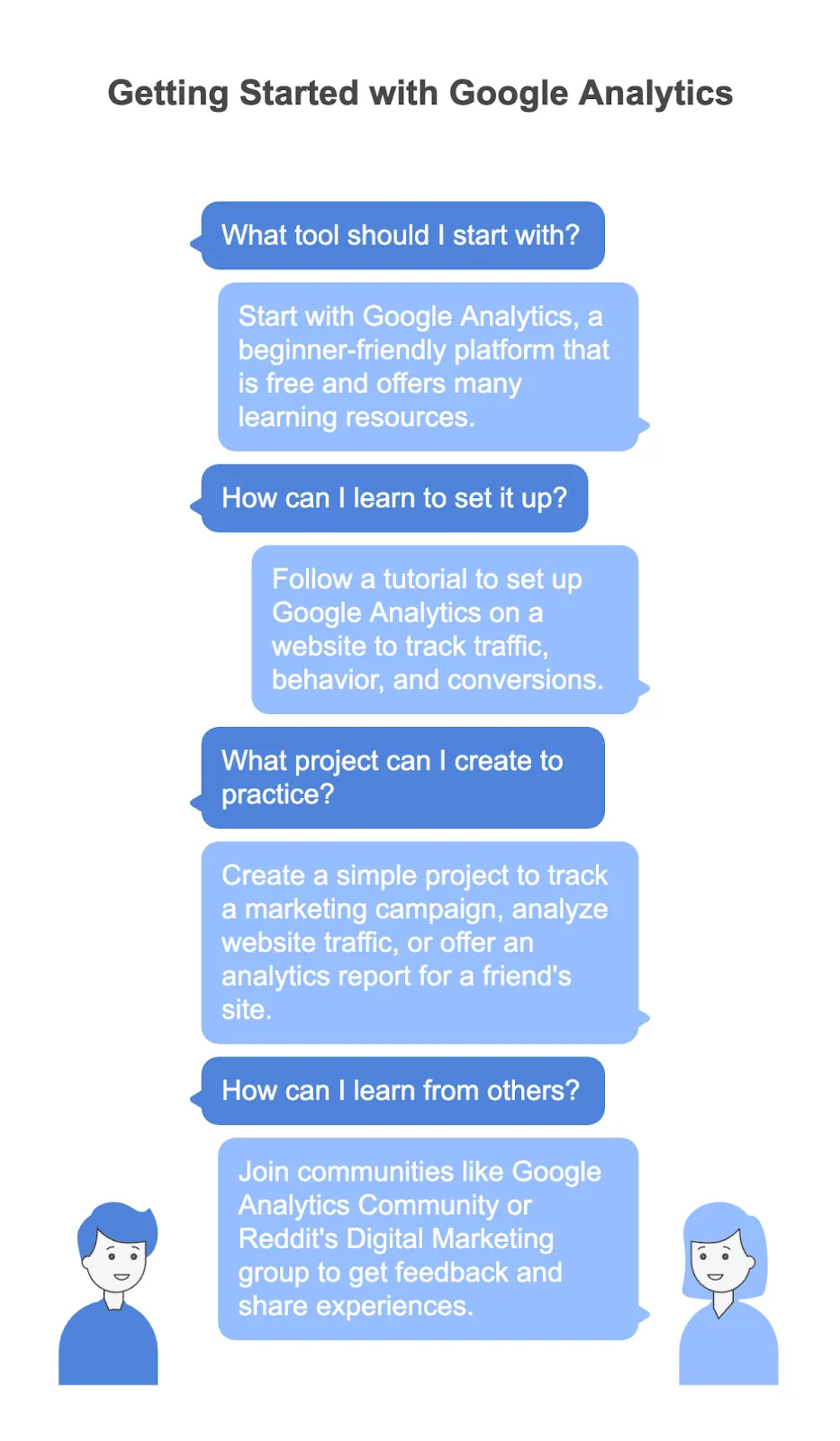
📌 Also read: