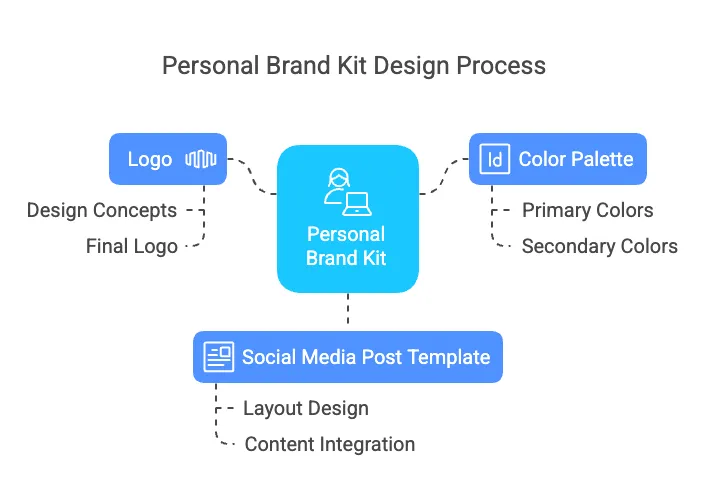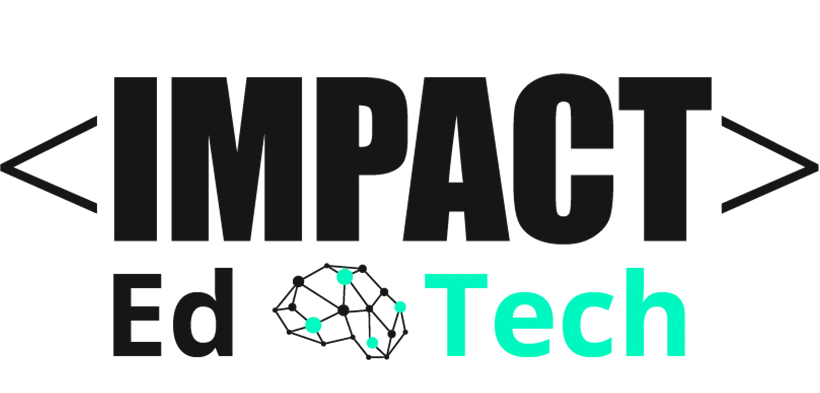1️⃣ What Is Visual Design?
Visual Design is the process of creating digital content — such as websites, apps, social media graphics, and marketing materials — that look professional, clear, and visually engaging. It focuses on using colors, typography, images, and layout to guide the user’s attention and communicate a message effectively.
Think of it as “packaging” for digital content — just like great packaging makes a product look appealing on a shelf, visual design makes digital experiences attractive, trustworthy, and easy to navigate.
Key Examples of Visual Design in Action:
- Design a website interface with Figma
- Create marketing graphics with Canva
- Build a social media brand kit with Adobe Express
- Design a mobile app UI with Sketch
- Create product mockups with Visme
Visual Design tools are created to help anyone — not just artists or designers — produce beautiful, job-ready visuals for online platforms, marketing, and user experiences.
2️⃣ Why It Matters in 2025 and Beyond
Strong visual design is now essential for businesses to stand out in crowded digital spaces. 94% of first impressions are design-related, making it vital for capturing user attention. With attention spans shrinking and competition increasing, brands that communicate visually win trust faster. In 2025 and beyond, visual design is a core skill for anyone creating digital content.
Remote work, freelancing, and online businesses are growing, driving demand for visually skilled professionals. Every industry — from e-commerce to education — is investing in better digital experiences. Learning visual design boosts your career flexibility, creative freedom, and earning potential.
Why It’s Important
✅ Drives engagement and conversions across digital platforms.
✅ Creates job opportunities in marketing, design, tech, and freelance industries.
✅ Essential for building a professional online presence and personal brand.
✅ Helps entrepreneurs and small businesses compete with larger brands visually.
💡 Industry Spotlight
- Marketing & Advertising: Visual designers create eye-catching ads, social media graphics, and brand visuals to drive customer engagement.
- Tech & Startups: Visual designers build user-friendly interfaces for apps, websites, and digital products that improve customer experience.
3️⃣ Real-World Applications
Visual Design is a practical skill used across industries to solve problems like improving customer experience, boosting engagement, and building professional digital content without needing a large design team.
Visual Design helps businesses and individuals create clear, engaging, and conversion-friendly digital content. It's a versatile skill that improves communication, enhances user experience, and saves time and cost across many industries.
4️⃣ Who Should Learn This Skill?
Visual Design is perfect for:
✅ Career changers looking to break into tech, marketing, or design roles without needing advanced technical skills.
✅ Entrepreneurs who want to create professional-looking websites, social media content, or branding without hiring expensive designers.
✅ Freelancers looking to offer visual content creation services for clients in marketing, social media management, or e-commerce.
✅ Professionals in non-technical roles (marketing, admin, education) who want to create better presentations, reports, and digital assets to stand out at work.
Visual Design is an ideal entry point for people who want to work in the digital economy but feel limited by their lack of coding or technical expertise. It gives you the power to create visually polished content, attract clients, and improve your career prospects — all with easy-to-learn tools designed for beginners.
5️⃣ How Hard Is It to Learn?
Visual Design is one of the most beginner-friendly digital skills because it’s tool-based and highly visual — you learn by doing. It’s not about artistic talent; it’s about understanding design principles, using templates, and practicing through real-world projects.
Most people can become job-ready in visual design within 4–8 weeks if they focus consistently and build a small portfolio of projects. Here’s a realistic learning roadmap:
💡 Pro Tip:
Start by solving a real problem — like designing a resume, creating a social media post, or improving a company presentation. Learning is faster when it feels useful and personal.
Effort Required:
- 10–15 hours to learn basic visual design tools like Canva or Figma.
- 30–50 hours to build a beginner portfolio with multiple project examples.
- Ongoing learning through practicing with real-world projects, client work, or freelance gigs.
6️⃣ Tools & Resources to Get Started
Here’s a list of essential Visual Design tools to help you get started:
💡 Ideal for Beginners:
Start with Canva — it’s free, extremely user-friendly, and perfect for learning design basics like layout, color, and typography. Canva has thousands of ready-made templates that help you create professional designs fast, even with no design experience.
7️⃣ Career Pathways & Opportunities
The demand for Visual Design skills is growing rapidly as companies compete for attention online. Strong visual design can lead to creative roles, remote work, and freelance opportunities across multiple industries.
Here are some potential roles for Visual Design professionals in 2025:
Salary data based on US averages and projections from sources like Glassdoor, Indeed, and Upwork reports (2025 projections). Actual salaries vary based on experience, location, and portfolio strength.
Visual Design is remote-friendly, project-based, and allows you to work for global clients from anywhere. With a strong portfolio and good client communication skills, this is one of the fastest-growing pathways to creative freelancing or remote employment in 2025 and beyond.
💡 Freelancing Tip:
Start by offering quick turnaround services like social media graphics, logo design, or website mockups on platforms like Upwork or Fiverr. These are high-demand, beginner-friendly services that can help you build a portfolio and get paid while learning.
8️⃣ How to Get Started Today
Here’s a step-by-step roadmap to start learning Visual Design and building your portfolio:
1️⃣ Choose a Tool
Start with a beginner-friendly tool like Canva for content creation or Figma for website and app design.
→ Canva is perfect for social media graphics, presentations, and marketing materials.
→ Figma is great for designing websites, apps, and user interfaces.
2️⃣ Complete a Tutorial
Follow a free step-by-step tutorial to learn the basics:
Focus on creating a simple project like a social media post or a homepage mockup.
3️⃣ Build a Portfolio Project
Create a real-world project that solves a problem or shows off your skills. For example:
- Marketers: Design a social media content pack for Instagram or LinkedIn.
- Entrepreneurs: Create a brand style guide or logo for your business.
- Freelancers: Build a portfolio website mockup using Figma or Canva.
- Students/Job Seekers: Design a modern, creative resume and cover letter template.
4️⃣ Join a Design Community
Learn from others, ask for feedback, and stay inspired. Check out:
- Friends of Figma creator community
- Canva Design Community
- Design Buddies Discord group
💡 Project Idea:
Design a personal brand kit — including a logo, color palette, and social media post template — using Canva or Figma. Use it to present yourself professionally online (LinkedIn, portfolio, or personal website).
This project is practical, highly visible to employers, and builds skills you can offer to clients or businesses immediately.