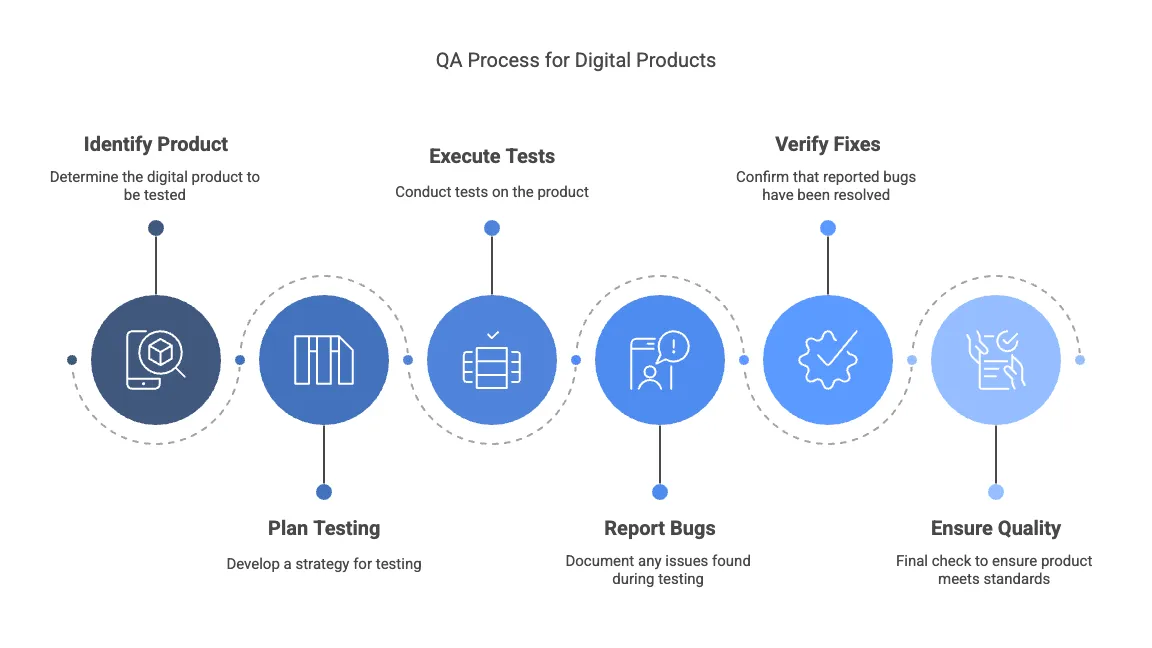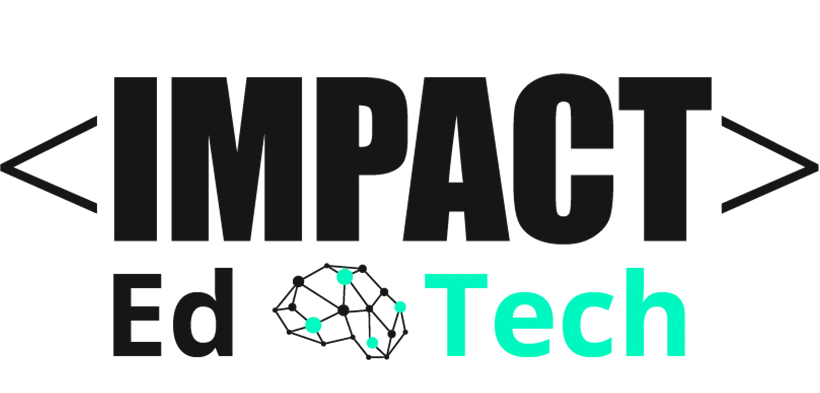1️⃣ What Is Testing and Quality Assurance (QA)?
Testing and Quality Assurance (QA) is the process of checking and verifying that digital products — like websites, mobile apps, or software — work properly, are user-friendly, and are free of errors (called “bugs”). QA ensures the product meets the expected quality before it reaches real customers.
Think of QA like a “final check-up” before a product goes live — just like a car goes through safety inspections before it’s sold, digital products go through QA testing to catch mistakes and ensure a smooth experience for users.
Key Examples:
- Testing a website to make sure all links, buttons, and forms work correctly.
- Checking a mobile app for crashes or slow loading times.
- Reporting a bug that prevents users from completing a purchase online.
- Reviewing a new feature to ensure it matches the design and requirements.
QA is essential because even small errors in digital products can lead to lost customers, bad reviews, or security risks. Companies rely on QA testers to protect their brand and ensure a positive user experience.
2️⃣ Why It Matters in 2025 and Beyond
The demand for Testing and Quality Assurance (QA) is growing fast as businesses depend more on digital products. Customers expect error-free experiences — one bad review or app failure can damage a company’s reputation overnight. QA protects both the product and the brand.
According to the 2024 World Quality Report 68% of enterprises currently use Generative AI in quality engineering workflows, particularly for test reporting and defect analysis. With the rise of remote work, e-commerce, and AI-driven tools, QA skills are critical for career growth in tech and beyond. QA is now a core part of product development, customer experience, and digital success.
Why It’s Important
✅ Prevents costly product errors that can harm business reputation.
✅ Increases job security across tech, marketing, and product teams.
✅ Opens doors to remote QA roles and freelance testing opportunities.
✅ Ensures customer trust and satisfaction in digital products.
💡 Industry Spotlight
- E-commerce: QA testers check online stores for bugs that block purchases or break the user experience.
- Mobile Apps: QA teams test apps on different devices to catch crashes, loading issues, or security flaws.
3️⃣ Real-World Applications
Testing and Quality Assurance is used across industries to prevent technical failures, protect customer trust, and improve product performance — making it one of the most valuable digital skills for 2025 and beyond.
4️⃣ Who Should Learn This Skill?
This skill is perfect for:
✅ Career Changers — People from retail, customer service, or admin roles looking for a stable, higher-paying tech job without coding barriers.
✅ Freelancers & Virtual Assistants — Those who want to offer QA testing as an added service to clients building websites, apps, or online stores.
✅ Entrepreneurs & Small Business Owners — Business builders who want to launch error-free digital products and avoid costly mistakes.
✅ Junior Marketers & Product Support Staff — Entry-level professionals looking to stand out with QA skills that improve campaigns and customer experience.
✅ Remote Job Seekers — People who want flexible, remote-friendly roles in tech without being a software developer.
QA helps non-technical people overcome common pain points like limited job security, lack of growth opportunities, or feeling “locked out” of tech careers. It’s a skill that opens doors without requiring expensive degrees or advanced coding knowledge.
5️⃣ How Hard Is It to Learn?
Testing and Quality Assurance (QA) is one of the most beginner-friendly digital skills to learn — especially for non-technical people. It’s more about attention to detail, critical thinking, and clear communication than coding. With hands-on practice and the right tools, you can become job-ready in a few weeks.
Here’s a realistic learning roadmap:
💡 Pro Tip: Start testing digital products you already use — apps, e-commerce stores, or company websites. Look for errors, slow loading times, or user experience issues. Write a simple bug report — that’s real-world QA practice.
Effort Required:
- 10–15 hours to learn QA fundamentals and basic testing workflows.
- 30–50 hours to build a portfolio with test reports and sample projects.
- Ongoing learning to stay updated with new tools, testing techniques, and automation basics (optional for growth).
Testing and QA is highly learnable — perfect for people looking to quickly break into tech roles without coding. With consistent practice and real-world testing projects, you can become job-ready within 1–2 months.
6️⃣ Tools & Resources to Get Started
Here’s a list of essential Testing & QA tools to help you get started:
💡 Ideal for Beginners: Start with Google Sheets — it’s free, familiar, and perfect for writing your first test cases or bug reports before moving to advanced tools.
7️⃣ Career Pathways & Opportunities
The rise of digital products and remote work is creating strong demand for QA professionals — especially those with practical testing skills and real-world experience. Here are some realistic, in-demand roles you can pursue with QA knowledge:
Salary data is based on U.S. averages from platforms like Glassdoor, Talent.com, and industry projections for 2025. Ranges may vary based on experience, location, and certifications.
Testing and QA skills are in high demand across tech companies, startups, agencies, and digital product teams.
💡 Freelancing Tip: Start on platforms like Upwork or Fiverr offering QA testing for websites, e-commerce stores, or mobile apps. Build a small portfolio and earn while you learn!
8️⃣ How to Get Started Today
Here’s a step-by-step roadmap to start learning Testing & Quality Assurance (QA) and building your portfolio:
1️⃣ Choose a Tool
Start with a beginner-friendly tool like Google Sheets for writing test cases or BrowserStack for testing websites on different devices.
2️⃣ Complete a Tutorial
Follow a beginner guide on YouTube or free courses like:
- QA for Beginners on Udemy
- Software Testing Tutorial on Guru99
- Practice writing your first bug report or test case document.
3️⃣ Build a Portfolio Project
Test a real-world product and create a test report. For example:
- Test your favorite e-commerce site for errors in the checkout process.
- Write a bug report in Google Docs with screenshots and clear steps to reproduce the problem.
- Create a simple Test Case Sheet in Google Sheets.
4️⃣ Join a QA Community
Learn from others, ask questions, and get feedback on your projects. Recommended communities:
💡 Project Idea:
Test a small business website or a nonprofit organization’s site for free. Offer them a report of your findings — this helps you practice your skills and builds your portfolio at the same time.