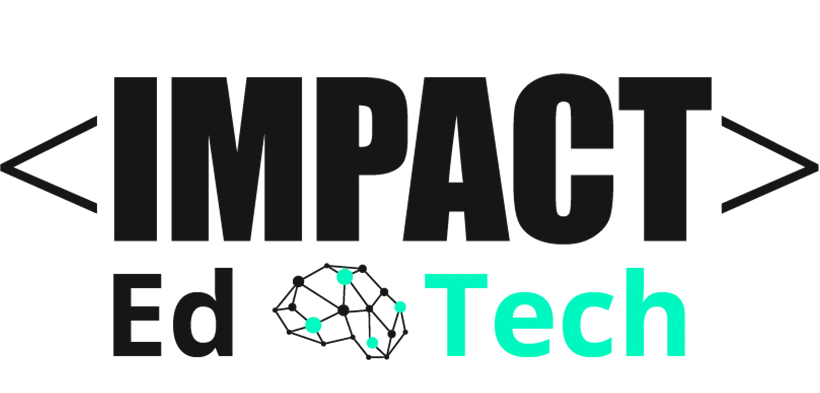1️⃣ What Is Low-Code Development?
Low-Code Development is the process of building software applications using visual tools and pre-built components while still allowing for small amounts of code to customize and extend functionality. It blends the simplicity of no-code platforms with the flexibility of traditional programming—making it accessible yet powerful.
Think of it like customizing a pre-built template: you get a solid starting point with drag-and-drop features, but you can tweak the design and logic using a bit of code—just enough to make it truly yours.
You can build apps, internal tools, and workflows much faster than starting from scratch—and with far less technical complexity.
Key Examples:
- Build a customer portal using OutSystems
- Create a business app with Microsoft Power Apps
- Automate internal workflows using Appian or Mendix
Low-code tools are used by both tech-savvy professionals and non-developers alike. Whether you’re in operations, marketing, HR, or product management, this skill lets you solve business problems faster—without waiting on IT or hiring a developer.
2️⃣ Why It Matters in 2025 and Beyond
Low-code development is rapidly reshaping how software is built. In 2025 and beyond, it’s a key driver of digital transformation across industries. Businesses want faster solutions, and low-code delivers, helping reduce app development time by 90%, allowing businesses to bring products to market quickly.
For job seekers, freelancers, and entrepreneurs, learning low-code means becoming instantly more valuable. As the global tech talent shortage is expected to reach 85.2 million by 2030, low-code development is an attractive solution for businesses, opening doors to tech-adjacent roles without needing a computer science degree. As demand grows, so do the career opportunities.
Why It’s Important
✅ Speeds up digital transformation for businesses.
✅ Reduces reliance on full-stack developers and IT backlogs.
✅ Opens new job roles like "Low-Code Developer" and "Citizen Developer."
✅ Empowers non-technical professionals to build apps and solve problems directly.
💡Industry Spotlight
- Healthcare: Hospitals use low-code apps to manage patient data, schedule staff, and automate workflows securely.
- Finance: Banks build custom dashboards and automate compliance tasks with low-code platforms like OutSystems and Mendix.
3️⃣ Real-World Applications
Low-code development is transforming the way businesses build software by cutting costs, speeding up development, and putting the power of creation into more hands. It’s a versatile, job-ready skill that works across nearly every industry.
4️⃣ Who Should Learn This Skill?
This skill is perfect for:
✅ Career changers looking to break into tech without spending years learning to code.
✅ Entrepreneurs who need to build functional apps or tools without hiring a development team.
✅ Freelancers aiming to offer app development, automation, or workflow optimization services.
✅ Professionals in non-technical roles (like HR, marketing, operations) who want to create internal tools and solve problems faster.
Low-code is ideal for people who want to become builders in the digital economy without needing a deep technical background. It’s a powerful way to unlock new career paths, solve real business problems, and increase job security in a rapidly evolving tech landscape.
5️⃣ How Hard Is It to Learn?
Low-Code Development is one of the most accessible digital skills for beginners—especially if you focus on one platform at a time and learn by doing. You don’t need a coding background, but you do need curiosity, consistency, and a willingness to solve real problems.
Here’s a realistic learning roadmap:
💡 Pro Tip: Pick a problem from your current job or business and build a low-code solution for it. This hands-on approach makes learning faster, more practical, and more rewarding.
Effort Required:
- 10–15 hours to get comfortable with the basics of a single platform.
- 30–40 hours to build a small portfolio of projects to show employers or clients.
- Ongoing learning as you explore new tools, features, and real-world challenges.
6️⃣ Tools & Resources to Get Started
Here’s a list of essential low-code tools to help you get started:
💡 Ideal for Beginners: Start with Glide — it’s intuitive, free to start, and perfect for turning simple data (like spreadsheets) into real, functional apps in just hours.
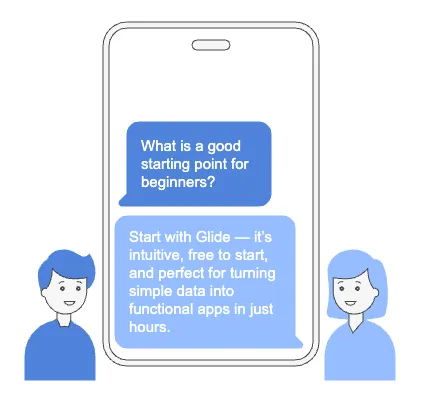
7️⃣ Career Pathways & Opportunities
The rise of low-code platforms is creating new career paths and freelance gigs for non-technical professionals. These roles offer a fast track into tech, with increasing demand across industries.
Salary data is based on industry trends and projections. Ranges are approximate and can vary based on factors like experience, location, and company size.
Low-code skills are in high demand at startups, small-to-mid-sized businesses (SMBs), marketing agencies, and even large enterprises that need rapid, agile development.
💡 Freelancing Tip: Start by offering micro-services like building dashboards, automating workflows, or creating internal tools for small teams. These are in-demand, repeatable services ideal for remote and freelance work.
8️⃣ How to Get Started Today
Here’s a step-by-step roadmap to start learning low-code development and building your portfolio:
1️⃣ Choose a Tool
Start with a beginner-friendly platform like Glide (for mobile apps) or Microsoft Power Apps (for business tools). These tools are intuitive and great for non-technical users.
2️⃣ Complete a Tutorial
Follow a step-by-step tutorial to create a small, guided project. Try Glide’s beginner course or Microsoft’s "Create your first app" guide.
3️⃣ Build a Portfolio Project
Create a real-world app that solves a simple problem you care about. For example:
- Marketers: Build a lead tracking app using Airtable + Power Apps.
- Freelancers: Create a project tracker for client work using Glide.
- Operations Managers: Build a vacation request approval tool in Zoho Creator.
4️⃣ Join a Low-Code Community
Ask questions, share your progress, and get feedback. Recommended groups include:
💡 Project Idea:
Create a simple CRM app for tracking contacts and follow-ups using Glide or Power Apps. It's a great starter project and highly relevant for freelance, sales, and business roles.